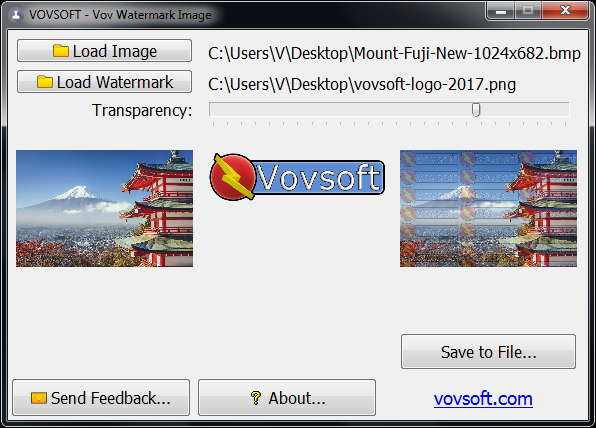Vovsoft Watermark Image
Adds watermark to images
What is the Vovsoft Watermark Image?
Register a copyright with local authorities, disable right-click, or embed personal information in the EXIF metadata are several ways to protect your photos from theft copyright. But adding a watermark to your images is the best way and Vovsoft Watermark Image was born to help you do this task. Designed with simple user interface, this tool allows you to apply watermarks to photos in tiled mode.
Vovsoft Watermark Image supports for muliple image formats, you can add watermark to images formats such as PNG, JPG, BMP, TIF and other filetypes. Furthermore, you are allowed to tweak the level of watermark transparency while keeping an eye on the new photo preview.
Effortlessly add watermark to images in tiled mode using this tool with support for PNG, JPG, BMP, TIF and other filetypes. If you’re looking for a simple solution for applying watermarks to photos in tiled mode, you can use Vovsoft Watermark Image. It’s a free tool with straightforward features that offers support for multiple filetypes.
Vovsoft Watermark Image gets installed quickly and without any issues. As far as the interface goes, the utility has a single window that shows all options available. By clicking two buttons, you can separately load the base image and the watermark picture. Both can be previewed in this panel, along with the new photo. Furthermore, you can tweak the level of watermark transparency while keeping an eye on the new photo preview, thanks to the fact that changes are reflected in real time. When you’re pleased with the result, you can save the new photo by specifying an output directory, filename and format.
Worth noting is that Vovsoft Watermark Image acts as a graphic converter too since it can create photos with different filetypes than the originals. As far as file format is concerned, it works well with PNG (with or without transparency), JPG, BMP, ICO, EMF, WMF, TIF or TIFF.
Key Features
- Vovsoft Watermark Image can adding a watermark to your photos in tiled mode before sharing them online.
- This tool supports various image formats including PNG (with or without transparency), JPG, BMP, ICO, EMF, WMF, TIF or TIFF.
- You also can use it to adjust the transparency.
Category: Graphic Apps – Editors
Supports: Windows Windows 11, Windows 10, Windows 8/8.1, Windows 7, Windows Vista, Windows XP (32-bit & 64-bit)
Language: English